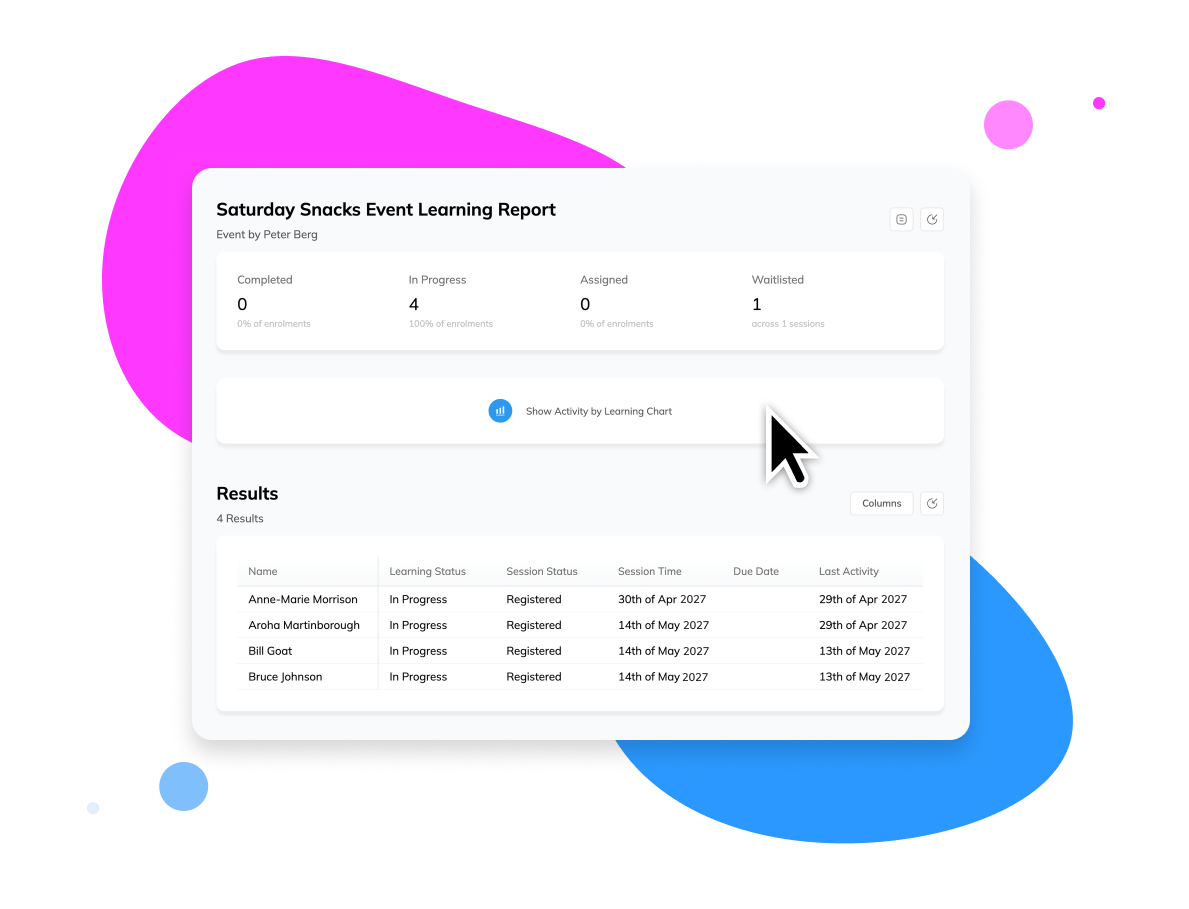How Cognise works.
Cognise supports the full learning lifecycle, from setup and creation through to delivery, tracking, and reporting, all within one system designed for scale.
Step 1: Setup your organisation
Start with structure, access, and automation
Cognise is configured to reflect your organisation, including roles, teams, departments, and learning requirements.
It can connect with your existing identity and user systems to keep people and access in sync, reducing manual administration from day one.
Custom setup options, such as welcome messaging and onboarding context, ensure learners and managers have a clear, consistent starting experience.
This foundation ensures learning scales securely without workarounds.
This is part of our implementation and enablement process.
Step 2: Create or manage learning
Build and maintain learning with confidence
Learning can be created internally using built-in tools, templates, and AI support, or managed alongside existing content and resources.
Authorised users can create and update learning while maintaining structure, consistency, and organisational standards.
Learning evolves as needs change, without disrupting delivery or reporting.
Step 3: Deliver learning to the right people
Assign learning with clarity and intent
Learning is assigned to individuals, groups, or roles with clear expectations and timelines.
Assignments can support onboarding, compliance, capability development, programmes, and events, ensuring the right people receive the right learning at the right time.
Learners see what applies to them, without noise or confusion.
Step 4: Support learners and managers
Keep learning visible and supported
Learners experience a clear, consistent interface where they can access learning, supporting materials, and contextual discussion where appropriate.
Managers have focused visibility into learning for their direct reports, with a smart dashboard helping them support progress without additional administration.
Learning becomes part of normal work, not a separate system to manage.
Step 5: Track, report, and improve
Prove learning is happening
Cognise tracks learning activity across individuals, teams, and the organisation.
L&D and managers can see what has been assigned, completed, overdue, or missed, identify knowledge gaps, and take informed action.
Reliable reporting supports governance, leadership visibility, and continuous improvement.
Built for learning at organisational scale.
Cognise brings structure, visibility, and confidence to learning in large, complex organisations.